And now, for developer, how to install the feature into opertations tab (for example that is a feature belongs to timer job group) in SharePoint 2010? One thing you should think of that is the hierarchy of Central Admin, as a figure below:

You are noticed with the red borders, their name are the name of group or called groupid in element.xml file feature difinition. And the picture as below will show you how to put the location in description file:
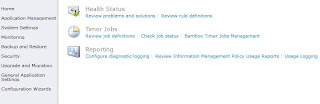
If you defined GroupID="GlobalConfiguration" and Location="Microsoft.SharePoint.Administration.Operations" in element.xml, then now you must change them to GroupID="TimeJobs" and Location="Microsoft.SharePoint.Administration.Monitoring". After installed, you will see the link bellow Timer Jobs group and in Monitoring Tab.
Other location is the same as way. However, the feature you are using for SharePoint 2007/2003 you should redefine the stylesheet, placeholder and breadcrumb. The navigation on the top will be changed, otherwirse the link will be wrong eventhough no error happens.
Goodluck.
No comments:
Post a Comment