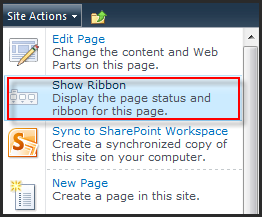Q/A:
“My server was already installed .NET Framework 3.5, that mean Ajax Extensions component was also installed. And then I installed Bamboo Calendar Plus 4.0 for MOSS/WSS 2007 on Windows Server 2003 x86/x64 SP2. Next step, I installed Bamboo Ajax Configuration and Bamboo Shared Assemblies. After all I addressed to Central Administration -> Application Management -> Manage Web Application Features and activate Bamboo Ajax for web application of port 80. But I’ve got an error after browse my site, the error looks like this:
Or when I add Cal+ into web part zone, it shows error
Please help me figure out this problem.
Answer:
That’s for sure the error happens. Because you have already Ajax Extensions 3.5 after installed .NET Framework 3.5, and you did not install Ajax Extension 1.0.61025.0, thus it shows error.
To solve this problem, please do as following step:
- Install Ajax Extension 1.0.61025.0 in Bamboo Installer Package
OR
- Add these lines in web.config of port 80
<dependentAssembly>
<assemblyIdentity name="System.Web.Extensions" publicKeyToken="31bf3856ad364e35" culture="neutral" />
<bindingRedirect oldVersion="1.0.0.0-1.1.0.0" newVersion="3.5.0.0" />
</dependentAssembly>
Do an IISRESET.
<assemblyIdentity name="System.Web.Extensions" publicKeyToken="31bf3856ad364e35" culture="neutral" />
<bindingRedirect oldVersion="1.0.0.0-1.1.0.0" newVersion="3.5.0.0" />
</dependentAssembly>
Do an IISRESET.